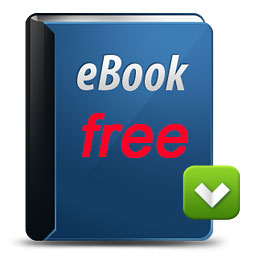With this mobile app, you can easily calculate the real estate brokerage fee in Korea.
If your phone is Android, you can download this app.
The brokerage fee calculated on the app is the legally set upper limit in KOREA.
You can negotiate with a real estate agent at that price or a lower price, and pay.
The brokerage fee calculated on the app is the legally set upper limit in KOREA.
You can negotiate with a real estate agent at that price or a lower price, and pay.
However, the menu of the app is Hangul, Korean characters.
This is a post a translation of the app's menu into English.
Menu name
- Real estate brokerage fee calculator
- Checklist, check before writing contract
- Checklist, check before brokerage contract
- Checklist, How to Keep a Deposit
- Checklist, check before direct transaction contract
- Information to refer to when signing a contract and homepage
- Real estate brokerage fee calculator
- Checklist, check before writing contract
- Checklist, check before brokerage contract
- Checklist, How to Keep a Deposit
- Checklist, check before direct transaction contract
- Information to refer to when signing a contract and homepage
Realtor fee Calculator
Select menus
Select: "주택, 오피스텔, 기타" "House, Officetel, Other"
Select: "월세, 전세, 매매" "Wolse, Jensei, buy/sell"
주택 Houses: The majority of houses in general
오피스텔 Officetel: a high rise building in a commercial area, as specified in the leagal paper. you see a more detail in this blog post.
기타 Other: All real estate other than residential offices
월세 Wolse: Deposit and Monthly fee
전세 Jensei: High-deposit, no-Monthly fee
매매 buy/sell: Buying and selling a home
Depending on your selection, the following input menus will appear differently for each type of property.
Input menus
보증금 Deposit :
월세 Monthly Rent fee :
매매가격 Sale Price :
Enter the price in man-won (만원, minus 4 digits.)
For example 10,000,000KRW (approx. 10,000USD), enter 1000.
Cap rate: automatically calculated based on the amount entered upper.
Brokerage fee: automatically calculated based on the amount entered
Brokers might ask for a price that includes 10% VAT.
It depends on whether the realtor is a regular taxpayer or a simplified taxpayer.
The brokerage fee shown here is the legal maximum.
Pay the broker at or below this price
Entering cap rates directly
When buying or selling an expensive home,
to negotiate lower cap rates and VAT rates.
This is the menu to use.
Click the "Save 저장" button, and you'll see the results organized, as shown on the page above.
Click the "Share 공유" button to send the results via KakaoTalk, text, etc.
Click the "Copy 복사" button to copy the results to the clipboard.
Each of the site information you need to contract appears.
You can find out who owns the house by looking at the legal house registry payper.
Above is the website of the Supreme Court where you can check the land registry.
You can copy and share the address of the Supreme Court site.
You can download a standard lease agreement, broker verification document, brokerage fee rate table, and more.